5 Jul 2023 4 min read
Sending your First Request through Postman

By Nutan Gaikwad
Senior QA Tester

Sending Your First Request Through Postman
Sending your First Request through Postman
Postman enables you to create and send API requests.
You can send a request to an endpoint, retrieve data from a data source, or test an API's functionality.
You don't need to enter commands in a terminal or write any code.
All you have to do is to create a new request and select Send, and the API response appears right inside Postman.
Let me explain to you.
API requests defined
APIs provide a structured way for one application to access the capabilities of another application. Typically, this communication happens over the internet by way of an API server. A client application (like a mobile app) sends a request to the server, and after the request processes the server returns a response to the client.
A request includes the URL of the API endpoint and an HTTP request method. The method indicates the action you want the API to perform. Here are some of the most common methods:
- GET retrieves data from an API.
- POST sends new data to an API.
- PATCH and PUT update existing data.
- DELETE removes existing data.
Sending a request
When you're ready, open Postman and send your first request.
- Select + in the workbench to open a new tab.
- Enter postman-echo.com/get for the request URL.
- Select Send.
Postman displays the response data sent from the server in the lower pane.
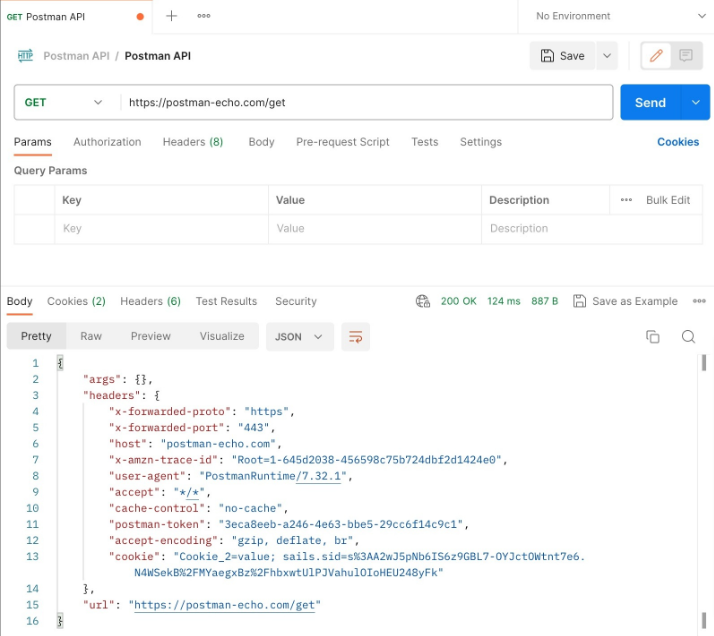
What happened?
In this example, Postman is acting as the client application and is communicating with an API server. Here's what happened when you selected Send:
- Postman sent a
GETrequest to the Postman Echo API server located atpostman-echo.com. - The API server received the request, processed it, and returned a response to Postman.
- Postman received the response and displayed it in the Response pane.

Next step?
Now that you've sent your first request, you're ready to do more with Postman!
You can send more requests to the Postman Echo API, a handy tool you can use to test API requests in Postman.
You can also send ME requests for any help you require, I'll be happy to assist you!
#api
#postman
#request
#get
#put
#delete

14 High-Fives

Share

WRITTEN BY
By Nutan Gaikwad
Senior QA Tester

Antarctica is a software concept, design and development company that builds easy to use applications and architects complex to build ecosystems. We do it for people who believe just like us that fighting climate change isn’t an option, it is our generation’s utmost duty.
So we made it simple: the things we do, the products we build, the services we render, must either protect our mothers or protect Mother Nature. Said otherwise, our mission is to either save lives or save Life, penguins included.
We are the good side of technology. We are Antarctica.
Enjoyed that? Read
more by Nutan Gaikwad
Liked what you read, we think you might also like the following blogs
You may also like!
Liked what you read? We think you might also like the following blogs.




